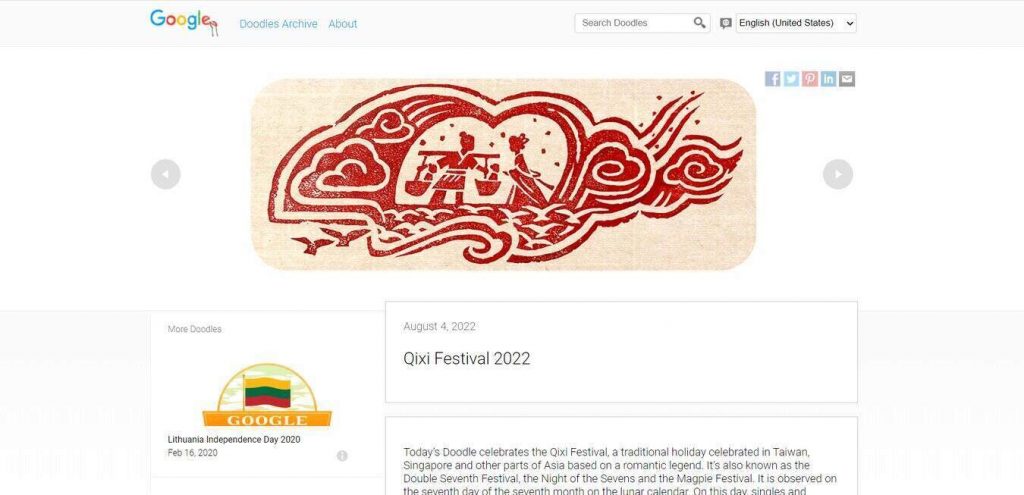Philo is a popular streaming service that offers live and on-demand TV channels for a low monthly fee.
Philo has a lot of features that make it appealing to cord-cutters such as unlimited DVR storage, multiple simultaneous streams, and a wide range of content genres.
However, Philo is not available on LG TV, which is one of the most common smart TV brands in the market.
Why is that? Why is Philo not on LG TV?
And what can you do if you want to watch Philo on your LG TV?
In this blog post, we will answer these questions and more.
Here is a complete guide on How to watch Philo on LG Smart TV.
Why is Philo not on LG TV?

Philo is not on LG TV because of technical and business reasons
The main reason why Philo is not on LG TV is that LG TV uses a different operating system than most other smart TVs.
LG TV runs on webOS, which is a Linux-based platform that was originally developed by Palm and later acquired by HP and then LG.
WebOS is designed to be fast, simple, and user-friendly, but it also has some limitations when it comes to app compatibility.
Philo, on the other hand, is compatible with Android TV, Apple TV, Fire TV, Roku, and Chromecast devices. These are the most popular streaming platforms in the US, and they have a large user base and app ecosystem.
Philo has developed apps for these platforms that allow users to access its service easily and smoothly.
However, developing an app for webOS requires more time and resources, and Philo may not see enough demand or return on investment to justify it.
Another possible reason why Philo is not on LG TV is that LG TV has its own streaming service called LG Channels.
LG Channels is a free service that offers over 180 live and on-demand channels from various genres and sources. LG Channels is powered by Xumo, which is a competitor of Philo in the streaming market.
LG may not want to promote or support Philo on its platform, as it could cannibalize its own service or create conflicts with its partners.
The Alternatives to Watch Philo on LG TV
If you are a Philo subscriber and you own an LG TV, you may be wondering how you can watch Philo on your big screen.
Fortunately, there are some alternatives that you can try.
Here are some of them:
#1 Use a Streaming Device
The easiest and most reliable way to watch Philo on your LG TV is to use a separate streaming device that supports Philo.
You can choose from Android TV, Apple TV, Fire TV, Roku, or Chromecast devices depending on your preference and budget.
All you need to do is connect the device to your LG TV via HDMI and install the Philo app on it.
Then you can sign in with your Philo account and enjoy watching your favorite channels.
#2 Use Screen Mirroring
Another option to watch Philo on your LG TV is to use screen mirroring from your smartphone or tablet.
Screen mirroring allows you to display the content of your mobile device on your TV wirelessly.
However, this method may have some drawbacks such as lower video quality, lagging performance, and battery drain. To use screen mirroring, you need to have a compatible device and app.
For example, if you have an iPhone or iPad, you can use AirPlay to mirror your screen to an Apple TV or a smart TV that supports AirPlay 2.
If you have an Android device, you can use Google Cast to mirror your screen to a Chromecast or a smart TV that supports Google Cast.
#3 Use an HDMI Cable
A third option to watch Philo on your LG TV is to use an HDMI cable from your laptop or desktop computer.
HDMI cables allow you to connect your computer to your TV and transmit both audio and video signals.
However, this method may also have some disadvantages such as cluttered wires, limited mobility, and potential compatibility issues.
To use an HDMI cable, you need to have a computer that has an HDMI port or an adapter that converts another port (such as USB-C or DisplayPort) to HDMI. Then you need to connect the cable to your computer and your LG TV and change the input source on your TV to HDMI.
After that, you can open the Philo website on your browser and sign in with your account.
Also read: How to Get NBA League Pass on LG TV
The Pros and Cons of watching Philo on LG TV
Watching Philo on your LG TV can have some benefits and drawbacks.
Here are some of them:
Pros
Cons
Summary
Philo is a great streaming service that offers live and on-demand TV channels for a low monthly fee. However, Philo is not available on LG TV, which is one of the most common smart TV brands in the market.
This is because LG TV uses a different operating system than most other smart TVs, and Philo has not developed an app for it. Moreover, LG TV has its own streaming service called LG Channels, which may compete with Philo.
If you want to watch Philo on your LG TV, you have some alternatives that you can try. You can use a streaming device that supports Philo, such as Android TV, Apple TV, Fire TV, Roku, or Chromecast.
You can also use screen mirroring from your smartphone or tablet, or an HDMI cable from your computer. However, these methods may have some drawbacks, such as lower video quality, lagging performance, battery drain, cluttered wires, limited mobility, and potential compatibility issues.
The Bottom Line
LG TV does not have Philo due to technical and business reasons.
We hope this blog post has helped you understand why is Philo not available on LG TV.
If you have any other questions or comments about this blog post “Why is Philo not on LG TV”, feel free to leave them below.
We would love to hear from you!