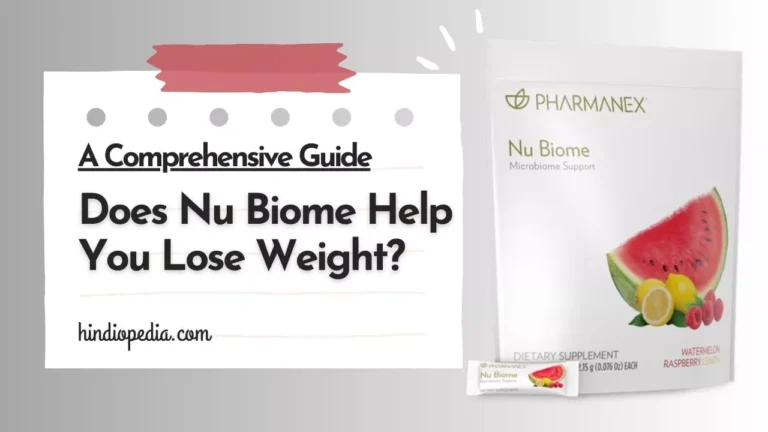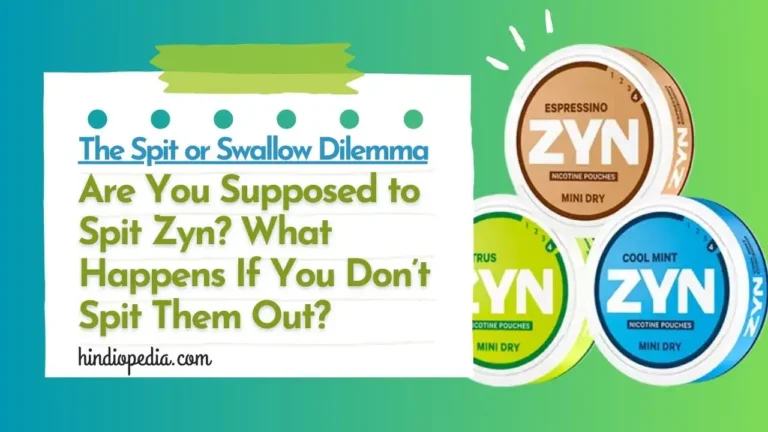How to Use a Peloton Schedule to Lose Weight – Everything You Need to Know
If you are looking for a fun and effective way to lose weight, you might want to consider using a Peloton schedule. A Peloton schedule is a personalized plan that tells you what classes to take, how often, and at what intensity, based on your fitness level and goals.
In this blog post, I will explain what a Peloton schedule is, how it works, and how it can help you lose weight.
I will also share some tips on how to create your own Peloton schedule and some real user reviews from people who have tried it.
What is a Peloton Schedule?
A Peloton schedule is a tool that helps you plan your workouts on the Peloton bike or tread. It is based on the concept of periodization, which means varying your training intensity and duration over time to optimize your performance and avoid burnout.
A Peloton schedule consists of four phases: base, build, peak, and recovery. Each phase has a different focus and duration, depending on your goals and fitness level.
For example, if you want to lose weight, you might follow a schedule like this:
- Base phase: 4 weeks of low to moderate-intensity rides, focusing on building endurance and aerobic capacity.
- Build phase: 4 weeks of moderate to high-intensity rides, focusing on increasing power and speed.
- Peak phase: 2 weeks of high-intensity rides, focusing on reaching your maximum potential and burning calories.
- Recovery phase: 1 week of low-intensity rides, focusing on resting and recovering.
A Peloton schedule also tells you what type of classes to take, such as power zone, intervals, climb, or low impact. Each type of class has a different effect on your body and metabolism, and can help you achieve different results.
For example, power zone classes are great for improving your stamina and efficiency, while intervals classes are great for boosting your calorie burn and metabolism.
Benefits of Peloton Schedule
A Peloton schedule can help you lose weight by providing you with a structured and balanced workout plan that challenges your body and keeps you motivated.
Here are some of the benefits of using a Peloton schedule for weight loss:
- It helps you burn more calories and fat. By varying your intensity and duration, you can increase your energy expenditure and stimulate your fat-burning hormones.
According to Peloton, you can burn between 400 to 1000 calories per hour on the bike or tread, depending on your weight, age, and effort level. - It helps you build more muscle and strength. By incorporating different types of classes, such as strength, boot camp, and yoga, you can work on different muscle groups and improve your overall fitness.
Muscle is more metabolically active than fat, which means it burns more calories even at rest. - It helps you avoid plateaus and boredom. By changing your workouts every few weeks, you can prevent your body from adapting and your progress from stalling.
You can also keep your workouts fun and exciting by choosing from a variety of classes, instructors, and music genres. - It helps you stay accountable and consistent. By following a schedule, you can set clear and realistic goals and track your progress.
You can also join the Peloton community and find support and inspiration from other members who are following the same schedule.
How to Create Your Own Peloton Schedule?
If you want to create your own Peloton schedule, you can use the Peloton app or website to browse and filter the classes by type, length, difficulty, instructor, and music.
You can also use the Peloton Workout Plan and Schedule for Weight Loss as a reference, or check out some of the best Peloton classes for weight loss.
Here are some tips on how to create your own Peloton schedule:
- Start with your goal and fitness level. Decide how much weight you want to lose, how long you have, and how fit you are. This will help you determine the duration and intensity of your schedule.
- Choose your classes wisely. Pick the classes that suit your goal, preference, and mood. For weight loss, you might want to focus on classes that are high in intensity, duration, and variety, such as power zone, intervals, climb, and BootCamp.
You can also mix in some low-impact, recovery, and stretching classes to balance your training and prevent injuries. - Plan your weekly schedule. Aim for 4 to 6 workouts per week, depending on your availability and recovery. Try to alternate between different types of classes and intensity levels, and leave at least one rest day per week.
You can also adjust your schedule according to your feedback and results.
Real User Reviews
To give you an idea of what other people think of using a Peloton schedule for weight loss, here are some real user reviews from different sources:
Positive Reviews
“I started using a Peloton schedule about 6 months ago and I have lost 25 pounds so far. I love the variety and challenge of the classes, and the instructors are amazing. I feel stronger, faster, and happier than ever.”
– Lisa, Trustpilot
“Peloton has been a game-changer for me. I have been following a Peloton schedule for 3 months and I have seen a huge difference in my body and fitness. I have lost 15 pounds and gained muscle and confidence. The classes are fun and motivating, and the community is supportive and inspiring.”
– James, TechRadar
“Peloton is the best thing that ever happened to me. I have been using a Peloton schedule for a year and I have lost 40 pounds and kept it off. I have also improved my health, mood, and energy levels. The classes are addictive and effective, and the instructors are like friends. I can’t recommend it enough.”
– Sarah, ConsumerAffairs
Negative Reviews
“I was disappointed with Peloton. I tried using a Peloton schedule for 2 months and I barely lost any weight. The classes were too hard and boring, and the instructors were annoying and pushy. The bike was also expensive and noisy, and the customer service was terrible. I returned it and got a refund.”
– Mark, Trustpilot
“Peloton was not worth it for me. I followed a Peloton schedule for 4 months and I only lost 5 pounds. The classes were repetitive and dull, and the instructors were fake and cheesy. The bike was also overpriced and unreliable, and the subscription was too costly. I canceled it and switched to another app.”
– Anna, TechRadar
Summary
Using a Peloton schedule can be a great way to lose weight and get fit if you are willing to invest in the equipment, subscription, and time.
A Peloton schedule can help you burn calories, build muscle, avoid plateaus, and stay motivated. However, it is not a magic bullet, and it may not work for everyone.
You should also consider your diet, lifestyle, and other factors that affect your weight loss.
The Bottom Line
I hope this blog post has been helpful and informative for you and has helped you to learn how to use a Peloton Schedule to lose weight.
If you have any questions or comments, please feel free to leave them below.
Thank you for reading and happy spinning!
Frequently Asked Questions
A Peloton bike costs $1,895, while a Peloton tread costs $2,495. These prices do not include the monthly subscription fee of $39, which gives you access to unlimited live and on-demand classes. You can also opt for a financing plan that allows you to pay in monthly installments.
You can either set up your Peloton bike or tread yourself, or request a professional delivery and installation service from Peloton. The latter option costs an additional $250, but ensures that your equipment is properly assembled and calibrated. You can also watch the online tutorials and guides on how to set up your Peloton bike or tread on the Peloton website or app.
You can choose the right Peloton classes for weight loss based on your goal, fitness level, and preference. You can use the Peloton app or website to browse and filter the classes by type, length, difficulty, instructor, and music.
You can track your progress and results on Peloton by using the Peloton app or website where you can also see your achievements, such as badges, milestones, and personal records.
You can also join the Peloton community and compare your performance with other members on the leaderboard and in the groups and challenges.